1. Downloading the required procedures #
- Download:UE5 Android Configuration

2. Installation of Android-studio #
- Once the installation is complete, open Android Studio, click the More Actions drop-down menu, and select SDK Manager;

- Check the Show Package Details box in the pop-up window;

- Go under SDK Tools and check the box indicated by the arrow below:
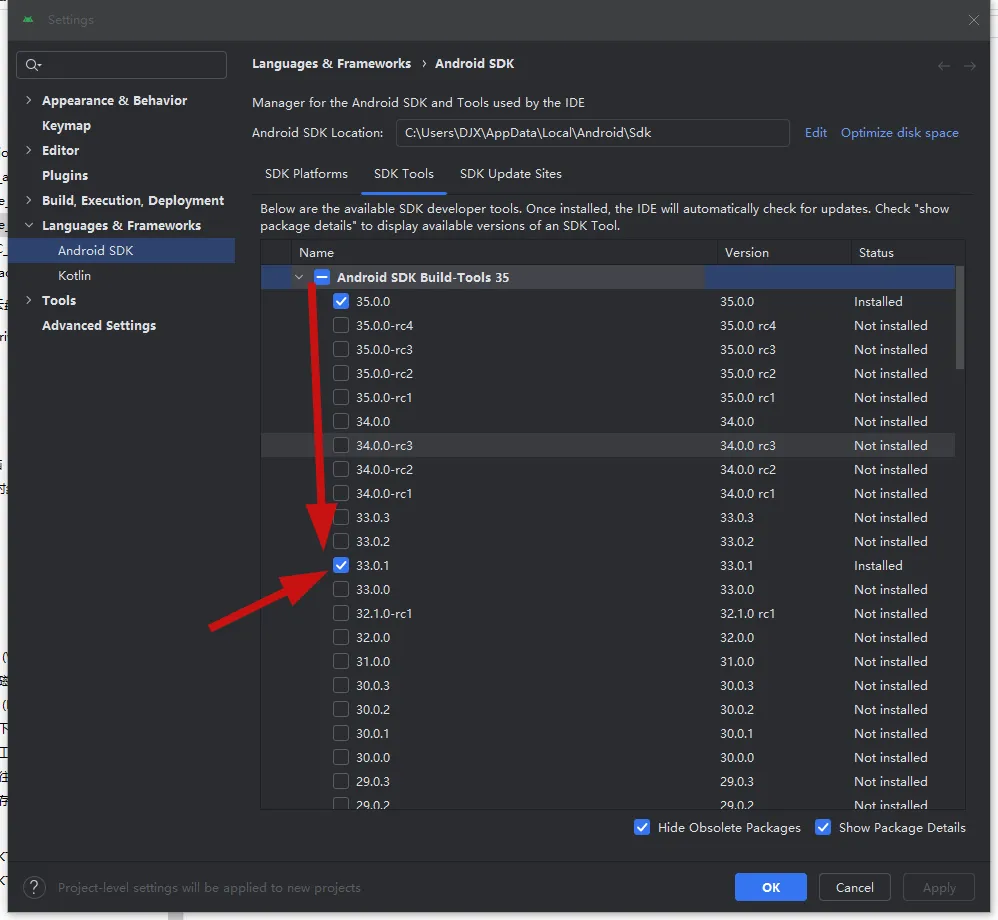

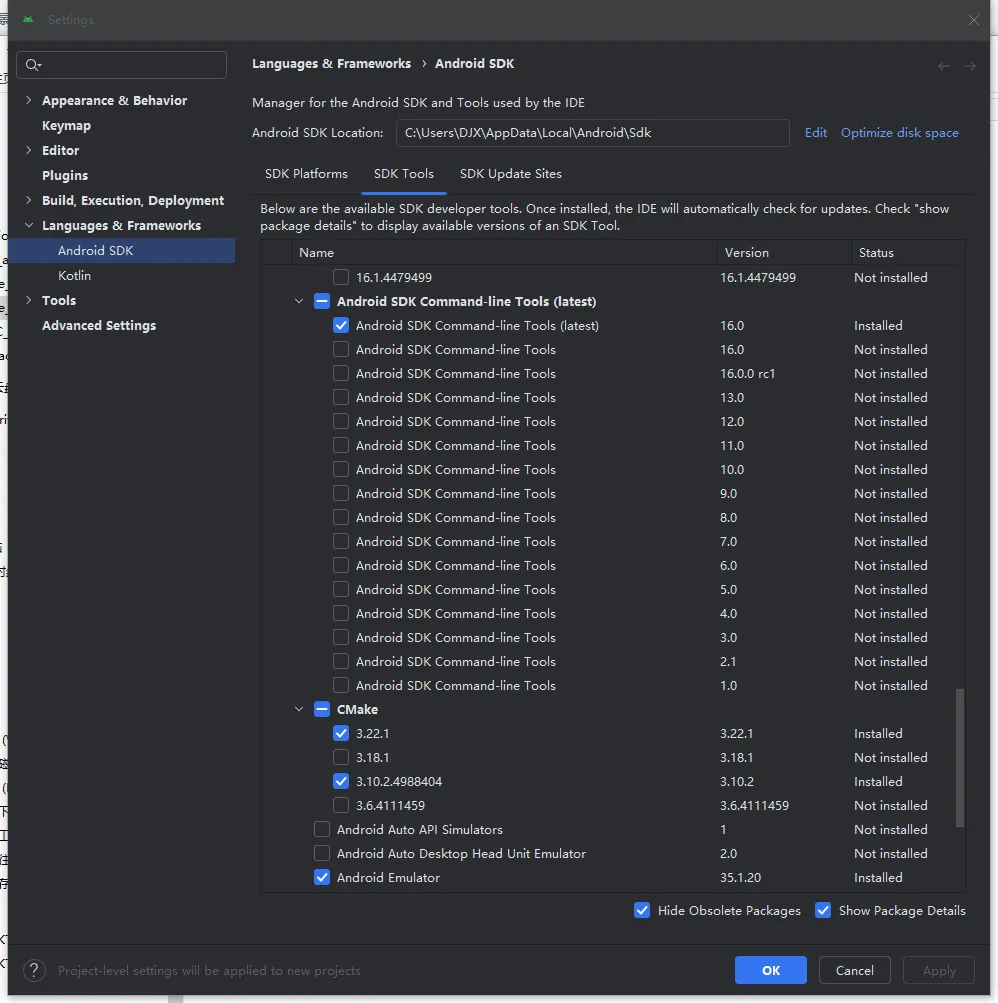
Then install: microsoft-jdk-17.0.12-windows-x64.msi
3. Configuration environment #
- After the software installation is complete, next configure the environment inside the environment variable, click New:
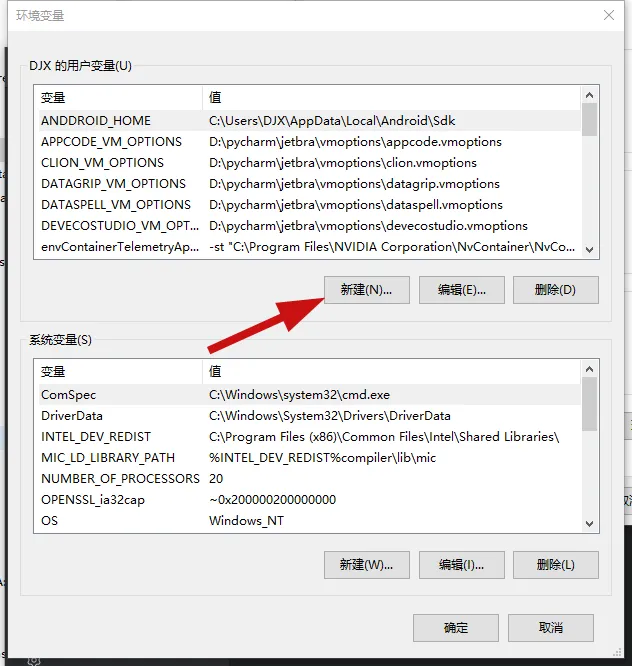
- Create four separate environment variables:
Variable name: ANDDROID_HOME
Variable value: C:\Users\user ID\AppData\Local\Android\Sdk
Variable name: JAVA_HOME
Variable value: C:\Program Files\Android\jdk
Variable name: NDK_ROOT
Variable value: C:\Users\user ID\AppData\Local\Android\Sdk\ndk\25.1.8937393
Variable name: NDKROOT
Variable value: C:\Users\user ID\AppData\Local\Android\Sdk\ndk\25.1.8937393
Note: The above "user name" position is your own computer user name.- Once created, click OK to save the environment variable.
4. Unreal Engine settings. #
In Project Settings, Edit->Project Settings->Platforms->Android SDK; point to the following paths respectively.
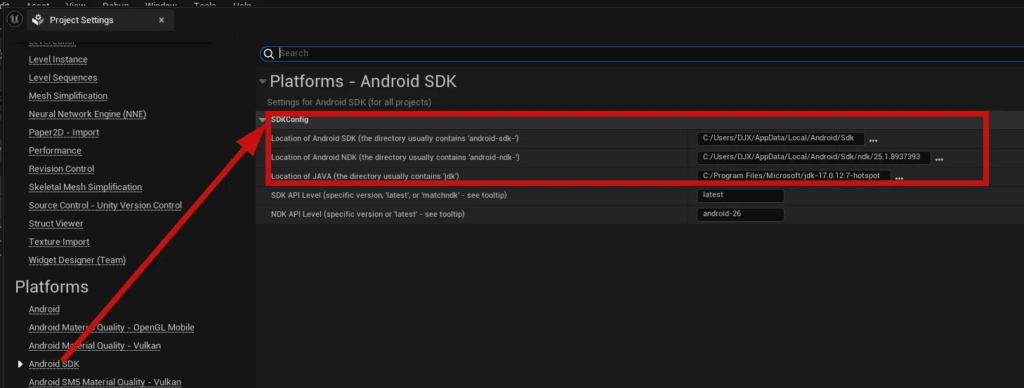
Then in Edit->Project Settings->Platforms->Android, check Package game data inside .apk?

Refer to the link for specific configurations:Unreal 4/5 to achieve the Android side of the packaging (zero foundation can also learn how to configure)_unreal build packaging-CSDN Blog
End



